1. Students will use their google account to create a blog on blogger.com
2. Students will send their blog url to mirandagt2013@gmail.com
3. Students will become familiar with the formatting through creating their first blog post.
Activity:
Follow teacher demonstration on how to sign in and create a blog. Directions can also be found at Teacher Tube and Youtube
1. Go to http://www.blogger.com
2. Sign in using your gmail address and password

3.

4.
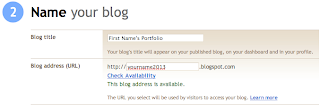
IMPORTANT!!!
Follow the following naming conventions:
Blog Title - Your Name's Portfolio
Blog Address: yourname2013.blogspot.com
5. Fill in word verification and click 'Continue'
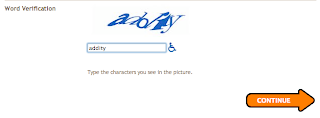
6. Choose a template. Dark backgrounds are difficult to read- please choose a light background.
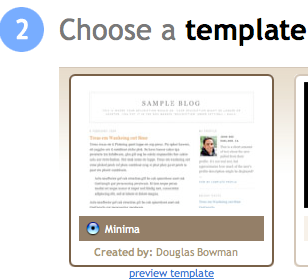

Choice: 1st blog post (7-10 sentences)
1. My favorite moment in history / My favorite historical figure
2. Choose a character or two from Fever 1793 or The Chocolate War. What impact did they have on the story? How is their life similar to yours? How are they different?
3. What is a problem that affects our world? Why is this a problem? How can we fix it?
No comments:
Post a Comment